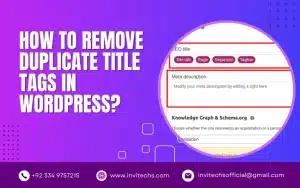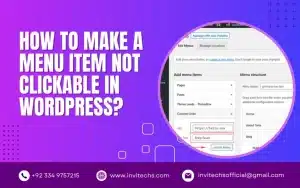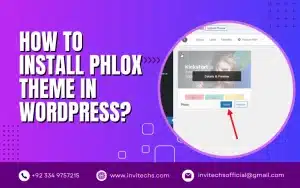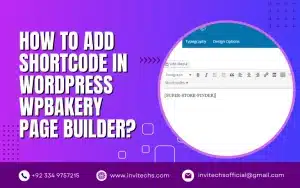As a professional WordPress developer, I understand the importance of optimizing a website for search engines.
Title tags are a crucial part of any SEO strategy, and duplicate titles can be a severe problem for your website's rankings.
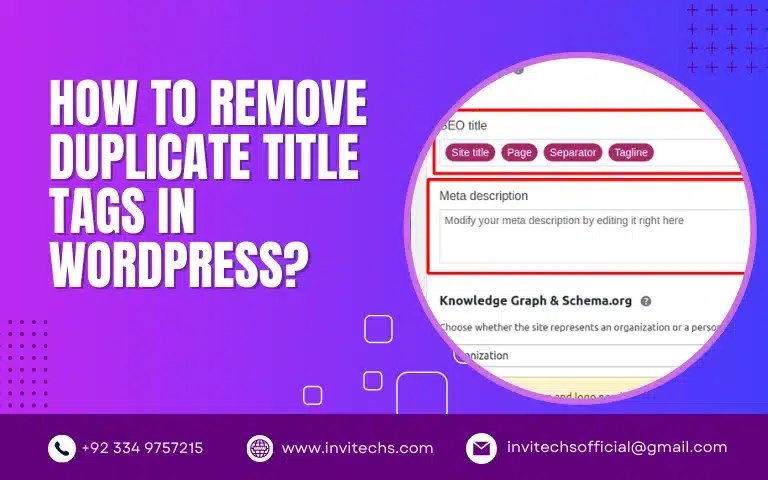
In this guide, I will explain what title tags are, why duplicate titles are a problem, and how to find and remove them in WordPress.
Table of Contents
What are Title Tags in WordPress?
Title tags are HTML elements that specify the title of a page or post.
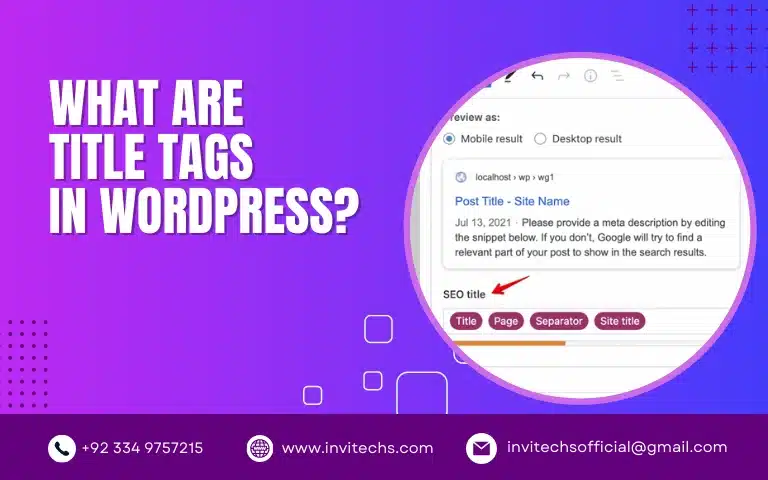
They appear in search engine results pages and browser tabs and are crucial for driving traffic to your website. In WordPress, title tags are essential to any website's SEO strategy.
Why are Duplicate Title Tags a Problem?
Duplicate title tags can confuse search engines, making it difficult for them to understand the relevance and uniqueness of each page.

This can result in lower search engine rankings and decreased traffic to your website.
4 Methods to Find Duplicate Title Tags in WordPress:
Using Screaming Frog
Screaming Frog is a website crawler that can check for duplicate title tags in WordPress. To do this, you can enter the website URL into Screaming Frog and let it crawl the site.

Once the crawl is complete, you can go to the "Page Titles" tab to see a list of all the title tags on the site. If there are any duplicates, they will be listed next to each other.
Using Source Code
Another way to check for duplicate title tags in WordPress is by viewing the website's source code. You can do this by right-clicking on the webpage and selecting "View Page Source."
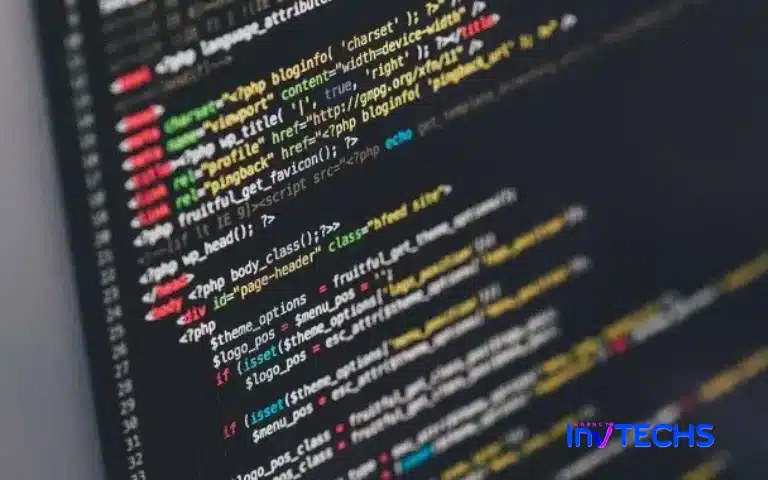
Once the source code is open, you can use the "Find" function (usually Ctrl + F) to search for the title tag. If there are any duplicates, they will be listed next to each other in the source code.
Using Meta Tag Analyzer
Meta Tag Analyzer is a free online tool to check for duplicate title tags in WordPress. To use it, enter the website URL into the tool and click "Check."

The tool will then analyze the site and provide a list of all the title tags on the site. If there are any duplicates, they will be listed next to each other.
Using Google Search Console
Google Search Console is a free tool provided by Google that can be used to check for duplicate title tags in WordPress.

To use it, you must verify your website with Google Search Console. Once your website is verified, you can go to the "Coverage" report and click "Valid with warnings" to see a list of duplicate title tags on your site.
2 Methods to Remove Duplicate Title Tags in WordPress
Removing Duplicate Meta Title (Title Tags) Using Yoast SEO
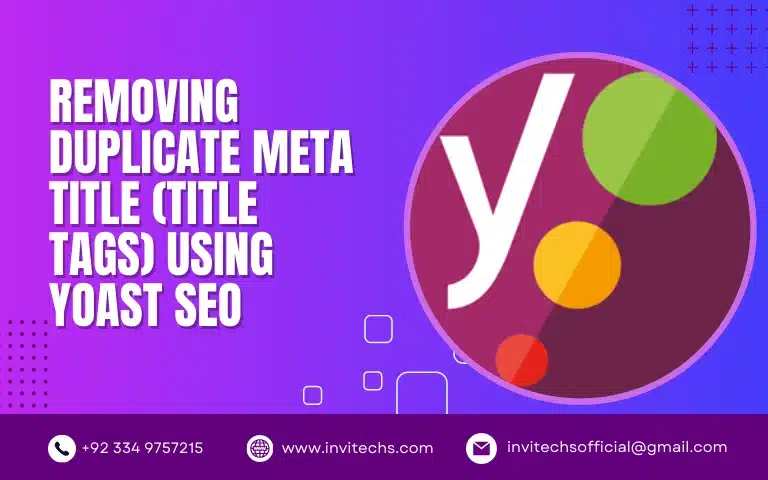
Step 1: Install and activate the Yoast SEO plugin on your WordPress website.
Step 2: Go to the Yoast SEO plugin dashboard and click the “Search Appearance” tab.
Step 3: Click on the “Content Types” tab and select the content type you want to remove duplicate title tags.
Step 4: Scroll down to the “Title Template” section and ensure each page’s title tag is unique.
Step 5: If there are any duplicate title tags, modify them to make them unique.
Step 6: Once you’ve made the necessary changes, click the “Save Changes” button at the bottom of the page.
Remove Duplicate Meta Title (Title Tags) Using RankMath
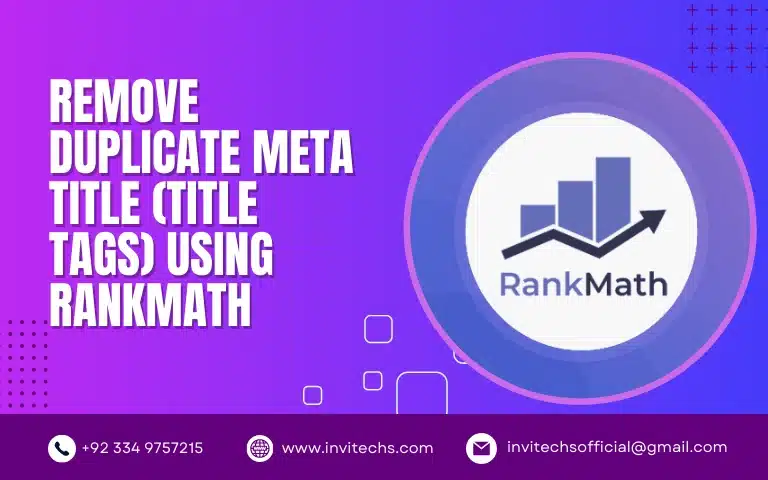
Step 1: Install and activate the RankMath SEO plugin on your WordPress website.
Step 2: Go to the RankMath plugin dashboard and click the “Titles & Meta” tab.
Step 3: Click on the “Post Types” tab and select the content type you want to remove duplicate title tags.
Step 4: Scroll down to the “Title & Meta Format” section and ensure each page’s title tag is unique.
Step 5: If there are any duplicate title tags, modify them to make them unique.
Step 6: Once you’ve made the necessary changes, click the “Save Changes” button at the bottom of the page.
FAQs about How to Remove Duplicate Title Tags in WordPress
Yes, duplicate title tags can confuse search engines, making it difficult for them to understand the relevance and uniqueness of each page. This can result in lower search engine rankings and decreased traffic to your website.
You can use tools like Yoast SEO to identify duplicate title tags on your website. Following the steps outlined in this guide, you can easily find duplicate title tags on your website.nfuse search engines, making it difficult for them to understand the relevance and uniqueness of each page. This can result in lower search engine rankings and decreased traffic to your website.
You can avoid duplicate title tags in the future by using unique titles for each page or post, using a custom template for your posts, or using a plugin to manage your title tags.
Using the same title for different pages or posts is not recommended, as this can cause confusion for search engines and affect your website’s rankings.
Yes, you can edit the title of a page or post without affecting its URL. However, updating links or references to the page or post is recommended to reflect the new title.
Final Thoughts
I understand the importance of optimizing a website's SEO, and removing duplicate title tags is crucial in achieving this goal.
Following the methods outlined in this guide, you can quickly and easily identify and remove duplicate title tags in WordPress.
Remember, preventing duplicate title tags from occurring in the first place is just as important as removing them. Regularly check for new duplicates and take steps to prevent them from happening.
As with any website-related task, if you have questions or concerns about removing duplicate title tags in WordPress, don't hesitate to ask for help.