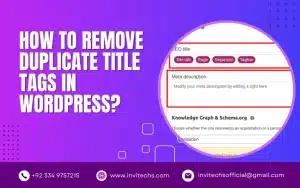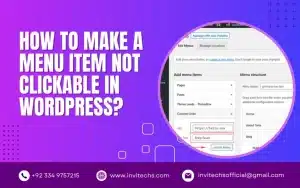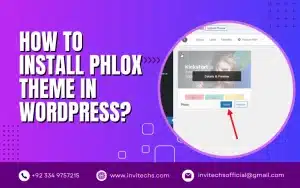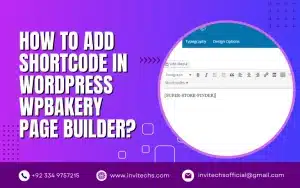As a professional WordPress developer, I’m often asked whether Kajabi can be used with WordPress. In short, the answer is yes. Kajabi is a powerful online course platform that can be integrated with WordPress to create a seamless user experience.

In this article, I will explain what Kajabi is, the benefits of using it with WordPress, and how to integrate Kajabi with WordPress.
What is Kajabi?
Kajabi is a popular online course platform that allows users to create and sell courses, memberships, and digital products. It offers a range of features, including customizable landing pages, email marketing, course hosting, and payment processing.
Benefits of using Kajabi with WordPress:
By integrating Kajabi with WordPress, you can create a seamless user experience for your customers. Here are some of the benefits of using Kajabi with WordPress:
Customization:
With WordPress, you can fully customize your website’s design and functionality. By integrating Kajabi, you can use Kajabi’s powerful course creation tools while keeping the look and feel of your website consistent.
Seamless user experience:
By integrating Kajabi with WordPress, your customers can access your courses and memberships without leaving your website. This creates a seamless user experience and makes it easier for customers to navigate your content.
Marketing tools:
Kajabi offers powerful marketing tools, such as email marketing and sales funnels. By integrating Kajabi with WordPress, you can use these tools to drive traffic to your website and increase sales.
How to integrate Kajabi with WordPress?
Integrating Kajabi with WordPress is a relatively simple process. Here are the steps you need to follow:
Install the Kajabi plugin:
The first step is to install the Kajabi plugin on your WordPress website. You can find the plugin in the WordPress plugin directory or by searching for it in your WordPress dashboard.
Connect your Kajabi account:
Once you’ve installed the plugin, you need to connect your Kajabi account. To do this, go to the Kajabi plugin settings in your WordPress dashboard and enter your Kajabi API key and API secret.
Embed your Kajabi content:
After you’ve connected your Kajabi account, you can embed your Kajabi content on your WordPress website. To do this, simply use the Kajabi shortcode in your WordPress content editor.
Final Thoughts
In conclusion, integrating Kajabi with WordPress is a great way to create a seamless user experience for your customers.
By using Kajabi’s powerful course creation tools and marketing features, you can increase sales and grow your business.
If you’re considering using Kajabi with WordPress, I highly recommend giving it a try.
And if you have any questions or comments, feel free to leave them in the comments section below.