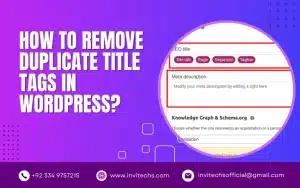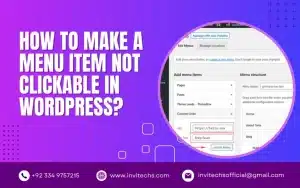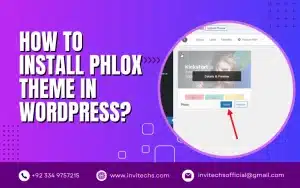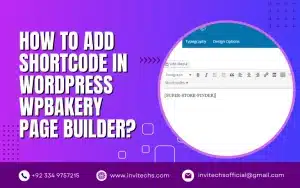If you’re a WordPress user, you may have come across OBJ in a box at some point. These unwanted objects can appear in post titles and URLs, and while they may seem harmless, they can be frustrating to deal with.
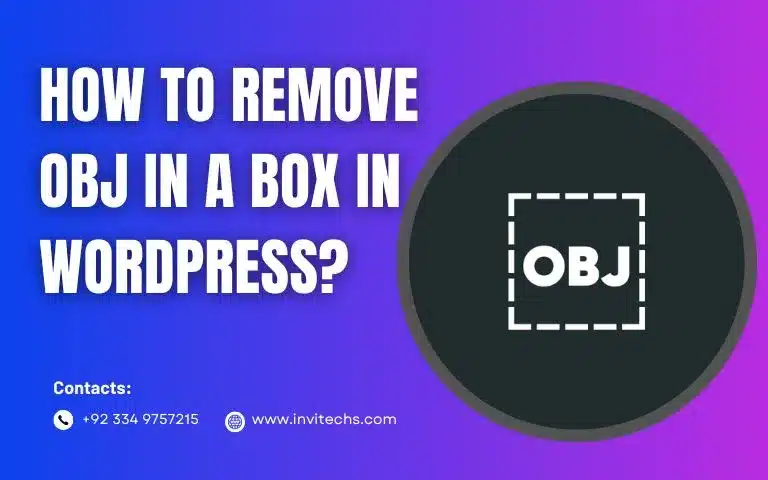
As a professional WordPress developer, I understand the importance of maintaining a clean and organized website. That’s why I’m excited to share with you a comprehensive guide on how to remove OBJ in a box in WordPress.
What is OBJ in WordPress Post Titles?
OBJ, or ‘object replacement character,’ is an acronym for ‘object’ and is simply an empty space in Unicode.
It appears as [obj] in the title of a WordPress post and indicates that the object cannot be displayed on the screen.
This can happen if the text has been copied and pasted from another source, such as Microsoft Word.
Removing OBJ in WordPress Post Titles:
To remove the OBJ box at the end of the title, there are a few methods you can use. Firstly, you can retype the text in the title once more.
Alternatively, you can use the shortcut key combinations CTRL + SHIFT + V on a Windows computer or CMD + SHIFT + V on a Mac computer.
This will paste the text as plain text, stripping any invisible characters such as OBJ. Another method is to paste the title into a text editor, copy it again, and then paste it into WordPress as plain text.
What is OBJ in WordPress URLs?
OBJ can also appear in WordPress URLs, which can negatively impact your website’s SEO. It’s important to remove OBJ in URLs to ensure that your website is as clean and organized as possible.
Removing OBJ in WordPress URLs:
To remove OBJ in WordPress URLs, you can use the same methods as removing OBJ in post titles.
You can retype the text in the title, use the shortcut key combinations CTRL + SHIFT + V on a Windows computer or CMD + SHIFT + V on a Mac computer, or paste the title into a text editor and copy it again as plain text.
This will remove any invisible characters and the OBJ box from the URL.
Preventing OBJ in WordPress Post Titles and URLs:
The best way to prevent OBJ from appearing in your WordPress post titles and URLs is to ensure that all text is pasted as plain text. This can be done by using the shortcut key combinations mentioned above, or by pasting the text into a text editor and copying it again as plain text.
Final Thoughts
In conclusion, removing OBJ in a box in WordPress post titles and URLs is a simple process that can save you time and frustration. By ensuring that all text is pasted as plain text, you can prevent OBJ from appearing in the first place.
I hope this guide has been helpful to you, and if you have any comments or questions, please feel free to leave them in the comments section below.
Thank you for reading, and don’t forget to follow us on Facebook and Instagram for more WordPress tips and tricks!